
d-pirate-king
)Female( )23(
70 posts
Latest Posts by d-pirate-king

These are the Mods I use in my game. Mostly these fix things, make things work better autonomously and/or create a functioning story progression. I do have a few that throw in cool things like extra types of parties, etc. You are responsible for the safety of your game. Make sure all Mods are up to date with the current patch before installing them. Always back up your game!
For the people that don’t use mobile, on desktop the links are broken as we are in excess of 250 linked mods. So I’ve split this post into several smaller ones so this can be used as a desktop reference as well. All posts linked below.
Updated for the July 2023 🐴 Patch!
Things marked with a ⭐ you need to download an update to be compatible.
Things marked with a ⚡️ are possibly broken and are not currently compatible according to Better Exceptions.
Things marked with a ✨ are new to the list since the last patch.
General Stuff
These are the general mods that I use to add story progression, stability, and a more functional UI.
Build Stuff
I use these in my builds to fine tune sizing and placing clutter and other items, organize my catalog, and make it easier to decorate for the holidays in my own personal game.
Make It Better
These are mods to expand on the games core functions fleshing out various ages, hobbies, skills, aspirations, jobs, and interactions to make them better.
Make It Pretty
I use these to improve the lighting and coloring and to have presets in my game to make it easier to create more diverse Sims.
Make It Work
These mods all fix current common bugs in the game.
How It SHOULD Work
Mods that change various elements of the game to work in ways they really should have all along.
Autonomous Stuff
Mods that alter how Sims act autonomously in the game. These grant more personality, more intelligent choices, and more socials to the game.
Party Stuff
Mods that expand on the types of social events Sims can organize and attend, as well as adding new party themed interactions, costumes and lot traits to the game.
Occult Stuff
These are mods to expand on the various occults in the game from vampires, to ghosts, to mermaids, to spellcasters.
Miscellaneous Stuff
Various odds and ends mods that add cute new interactions or features to the game.
Batch Edit CAS Display Index w/ S4S v3.2.0.8 (Star) and newer

I was looking around S4S full changelog until my eyes caught something interesting 👀
+ Added a batch edit menu to folders in My CC + Added a batch edit option to set the CAS Display Index of all packages in a folder. 🆕 + Added another batch edit option to My CC Folder menu - "Change Display Index (sorted by package name)"...
Previously, the only way you can group CC creators together is if you edit their CAS display index per packages in S4CASTools. Now, with the new S4S update, you can do so with the batch edit feature in one go!
🆕 With the S4S v3.2.1.3 update, there's now an option to change all CCs in a folder to your assigned display index number, sorted by package name. If you're looking to sort your CCs alphabetically, now you can! More details later.
⚠️ Do note that for every batch fix you do, it will create a backup folder with all the unedited files stored in \Documents\Sims 4 Studio\Batch Fixes, which can bloat your storage quickly. Do your batch fix in small batches, regularly check in-game if it works correctly, and continue. You might need to delete the backup files in the Batch Fixes folder if you’re no longer using the unedited files.
Process below:
01. Have the most recent Sims 4 Studio (Star) installed.
02. Separate files into folders based on creators. Here I have Gorillax3 & clumsyalien's ccs into their own respective folders:

Whatever packages you put in a folder will all obtain the same CAS display index value. So if you want to have specific style of CCs sorted together, put them all in the same folder. It's also recommended that you rename the folders to include the CAS display index value you plan to assign, so that it's easy to do batch edit again when new CCs are added into that folder.
03. Go into My CC, right click a folder, and it will show you the option to batch edit CAS Display Index & another one to sort by package name.


If you choose the first option: all packages in that folder will be assigned the same display index value. Example: packageA to packageD will all be assigned 70 as its CAS display index. If you choose the 2nd option (Sorted by package name): each package will be given the display index value you assigned + decimals so that it will be sorted alphabetically. Example: packageA is assigned with 70 - packageB: 70,001 - packageC: 70,002 - and so on. If you're looking to sort your CCs alphabetically or by release date (e.g. QRsims's / Rusty's CCs), the 2nd option will be best for you :)
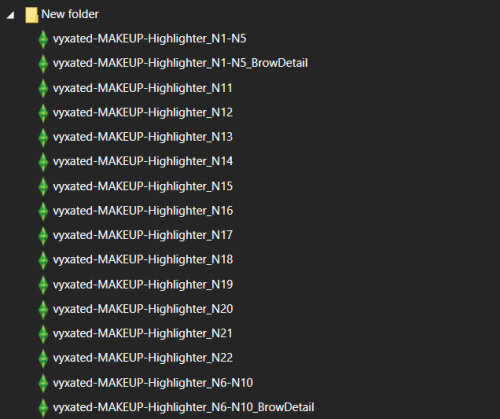
extra info to keep in mind: it seems that if you number your creations, it will be sorted by how they're sorted in the My CC list, and not from the explorer itself. So N6 will be given a higher display index than N21.
04. Once you've clicked the option, it will ask you which folder you're doing the batch fix on & the backup folder, and ask you what value you'd like for all packages in that folder. I set clumsyalien's folder to 70 and gorillax3's to 75.
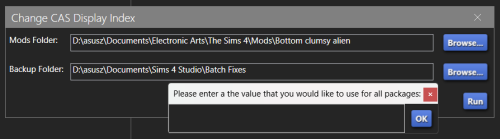
There's no restriction on what value you choose. All that matters is that CAS CCs with lower CAS display index value will show up higher in the catalog than CCs with higher CAS display index value.
05. Click OK and it will tell you which files has been edited. Once you've successfully edited your files, you'll get a nicely sorted CAS CCs to browse :) Results are below:

Enjoy and happy sorting! :D
@thefoxburyinstitute




Aaron Romero 💫




A c e 🔥 Y a m a t o⚡
I'm very grateful @yoruqueenofnightsims for your help in converting Ace's poses into an in-game version!

✦ Ace ⊱ Hair | Outfit | Boots | Tattoo ✦ Yamato ⊱ Hair + Outfit | Earrings

C R E A T O R S @aniraklova @rustys-cc @okruee



nami! :D





East Blue Crew 🏴☠️
I loved the east blue saga so much though I'm already at the Thriller Bark arc. >< I guess I need to add a few more straw hat crew members now. 😁
Poses by @ssiat ❤️ Thank you!

Ollid <3




Biyu Jian.
my baby <333




another installment of rudy showing you his children

GUESS WHO 🖤
Staff Sergeant George Cahill
Age: 25
Likes:






v-day fit check




Happy Valentine's Day from your favorite club!

first original sim ive made in a while

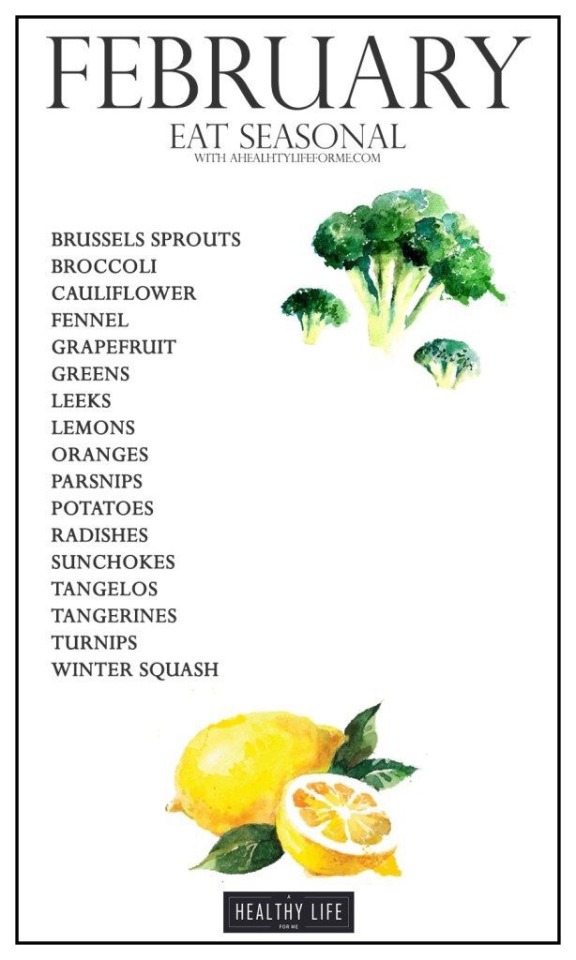
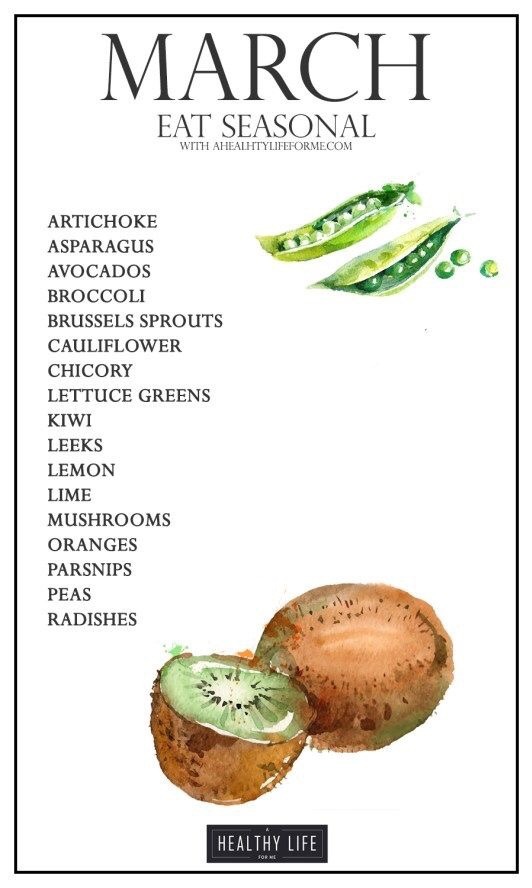


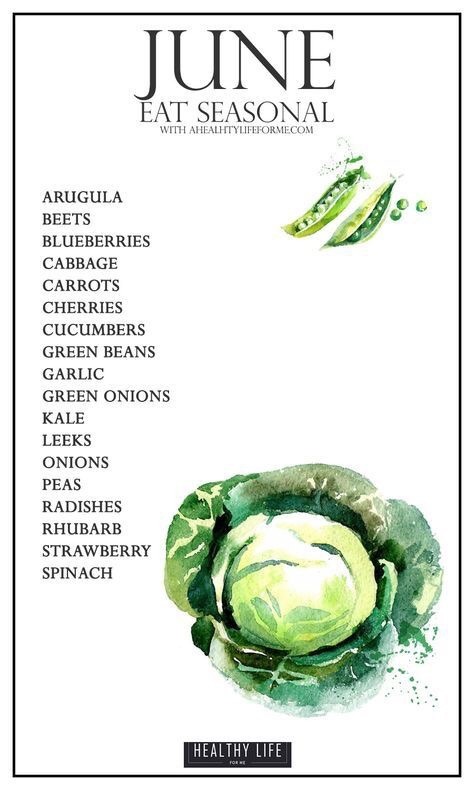
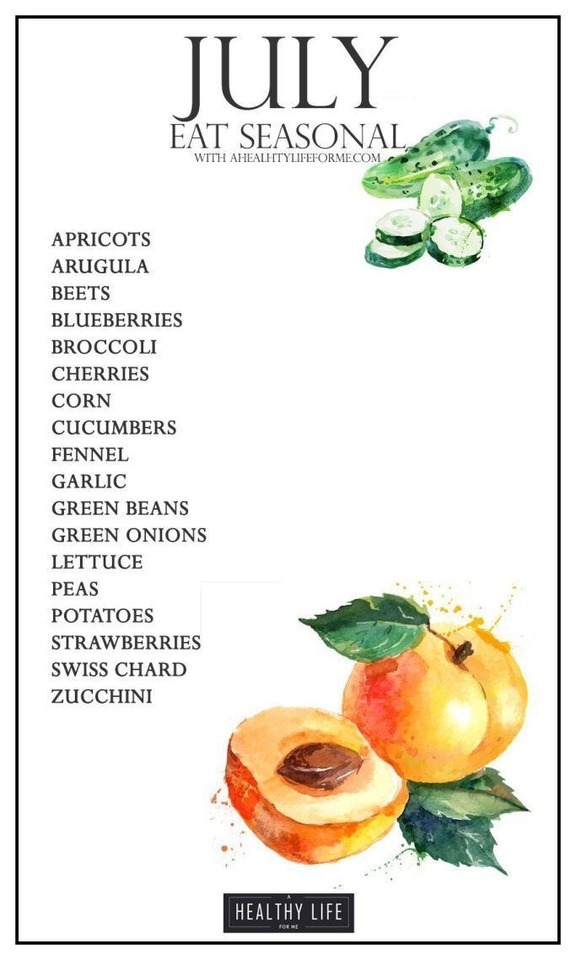


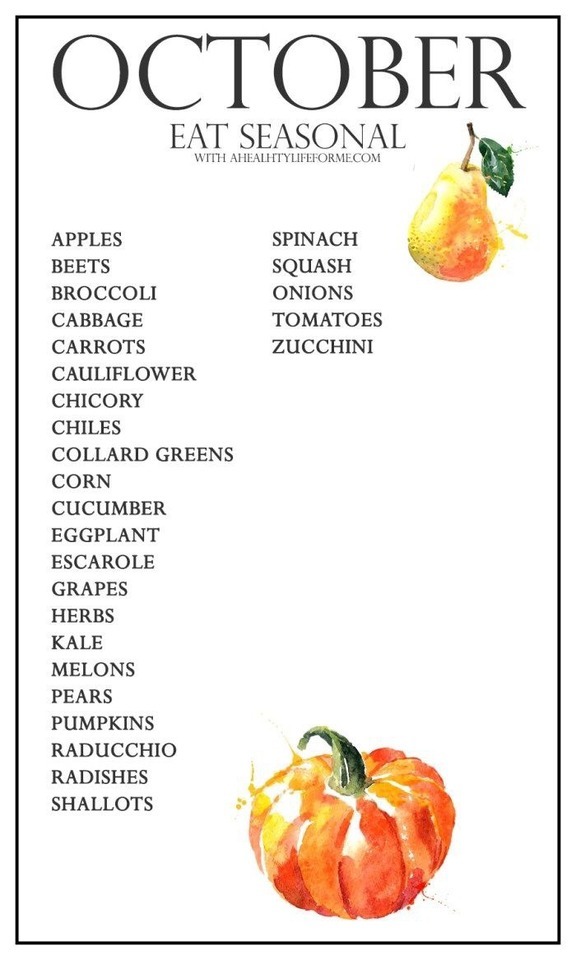
WHY EATING SEASONALLY IS IMPORTANT
•save money - food is at it’s highest supply
•food is better - it is grown closer to home so less likely to rot
•support local, sustainable farmers
•more environmentally friendly


yuki behr from mysims
⚠️warning: she bites!! ཐི♱ִֶָ⋆(•̀ᵥᵥ•́)⋆♱ִֶָཋྀ

Minerva Price.






Eternal Love

something to fill the void





♫ ♫ ♫


Time Management
★ chrono ★ previous ★ next ★







@yin-shimo 's newest hair means i can finally make my favorite cyberpunk oc :')




elderwisp presents... yet another skrunkly apartment...





twins and their metal band
i havent named them yet, but from full body picture, left to right:
-younger of the twins, lead vocals and rhythm guitar
-bassist
-lead guitar and backup vocals
-older of the twins, drummer