Your gateway to endless inspiration
Super Helpful - Blog Posts
You’re in art school right? Do you have any tips for making digital paintings like yours? They’re both hyper realistic and have a dream like quality to them that’s so amazing (also super excited for your prints, just ordered some!)
I graduated last year/that was my second degree :D!
A have a few things I can run down-
Photo reference. There are things I legit cannot get down right that I need photos for so my family ends up being my reference for things/I get photos from them doing poses I sometimes need.
If you can't get photo refs you can always use 3d models too to help with shadowing and where light should hit!
There's posemyart justsketchme -
Also anatomy4sculptors has some free photo scans and 3d models of the body


2. Pureref
Feel like no one talks about pureref enough but I like to make little refs and inspo boards before I draw! Plus it's like free

3. Thumbnailing
Omg please thumbnail. Like it's honestly a lot of fun cause you're not showing them really to anyone unless you need help picking but they're scribbles and doodles for you to know what you want your composition to look like or what the mood is gonna be

Again they don't have to be anything special could be stick-figures or whatever but it's to help you plan

4. Post-Work
I play around with curves and blurring so much like there's a lot that happens even after I finish comes sometimes I'm like "no I don't like these colors" and end up playing around with them more with curves and color balance

I made a tutorial about curves here! I also talk about the darken and light layer here too cause they're legit my favorite layer modes to play with and not a lot of people talk about them. I can't find my one talking about blurring+ noise(if anyone finds it please link it over :D)I might have to make a new tutorial on those- I think one of the things that gives it that dreamy feeling is the blur I use-
I like to keep things I don't want so much attention on blurred out/ and keep things I want you to grab your attention more in focus

also like using textures are fun too to add over art sometimes. It also makes like the art feel less sharp+ adding noise gives it that fuzzy look to it
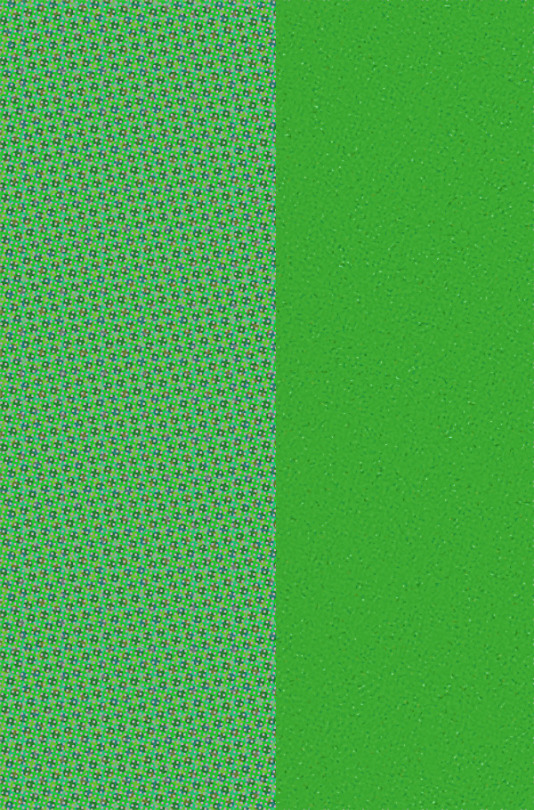
I like make my own to add over or use some I got over the years! They're fun to slap on and have as overlay
5. Bug your friends lmao
I have bugged @chrispypapas in the middle of the before to ask him for help/to give me a second eye on things cause 1. Sometimes there's something you don't catch your friends do and tell you what to fix or 2. You're being overcritical and it's fine
I hope this helps :D!